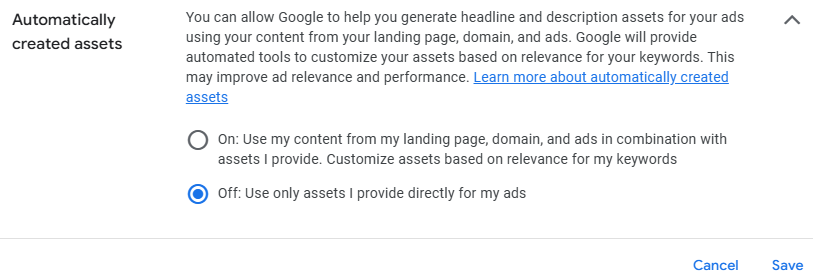How to Prevent Google From Adding Automated Sitelinks to Your Ad Groups
Have you ever been managing your google ads campaigns and discover that Google has been adding automated sitelink extensions at the ad group level? Sitelinks are an essential part of your ad, offering additional links that direct users to specific pages deeper in your website. When optimized, they can boost your click-through rates and improve your quality score. But what happens when Google takes control of these links? Is there any way to take back control?
What are the benefits of automated sitelink extensions?
They save you the time and energy of adding them yourself
New pages are added that you didn’t think about
More sitelink coverage provides more opportunity for your ad to take up more space in the search results and provide more options for a click
What is the down side of Google adding automated sitelink extensions?
Poor relevancy when Google doesn’t know which pages should be included
Pages might be added that you don’t want to send traffic to, like “About Us” or “Read our Blog” pages
Google doesn’t usually add descriptions, so the extensions are not fully optimized
Why it’s important to maintain control over your sitelinks
Control where traffic is being sent to ensure it’s aligned with campaign goals (for example, an ecommerce business might not want to send traffic to blogs if it’s less likely they’ll purchase products)
Ensure messaging is clear, accurate, and up to date.
Highlight the most important information and differentiators to improve CTR and conversion rate.
In many cases, I’ve gone through my client’s account and removed all the automated sitelinks that I thought were poor quality so we can ensure the better, more optimized sitelinks were given more chance to serve. However, months later I would go back to look at sitelinks again and they’d be back! Like a game of whack-a-mole. Google continues to add the same sitelinks even after I’ve manually removed them.
So what can you do about this? You’d think the next step is to go into settings to turn off automatically created assets to stop this from happening in the future. But, wait! What is this?
You’ve already turned automatically created assets off! Then how in the world is Google automatically creating assets?
Surprise, surprise. Google misled you again.
To stop Google from adding automated sitelink extensions, you actually have to go through one more step.
Click into your Assets tab
Click on the 3 dots on the right to click on Account-level Automated Assets
Click on Account Level Automated Assets Settings
Here you can toggle off all the assets you don’t want Google to automatically add
Simple, right?
When to Utilize a Google Ads Expert
This is just one example of the numerous ways Google has made campaign management more complicated over the past few years. The average advertiser trying to manage an account on their own is at a huge disadvantage trying to make sense of how everything works. This is why, even in the age of so much automation, it can be extremely helpful to have a Google Ads expert on your side. Whether you have them manage your entire account, or just have them available for consulting and questions, having a non-Google-employee (please, don’t use your Google reps!) to help you navigate the complicated platform is a game changer. If you’ve struggled with a similar problem in the Google Ads interface, contact Clicks By K for a quick consultation to see if working together is a fit for your business!