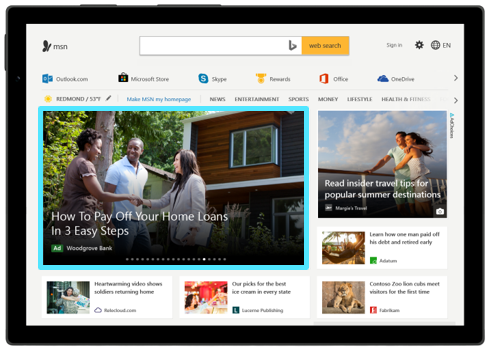Have you been seeing your Microsoft Ads account start serving more and more impressions on the audience ad network? Are those impressions resulting in clicks that cost money but don’t result in conversions?
I recently had a terrible experience with Audience Ads. My client’s budget in the Brand campaign was completely consumed by Audience Ad clicks that weren’t converting, resulting in poor performance and poor return. To the point that the client said “Let’s just turn it off.”
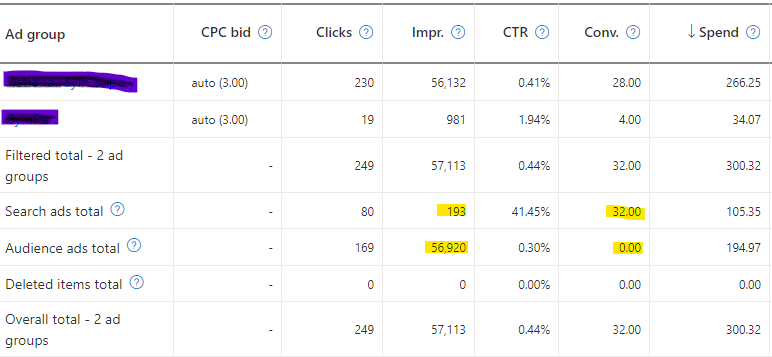
I don’t like when my clients aren’t happy with their advertising performance. I want to give them the best results possible. Usually, Brand campaigns are a super efficient driver of revenue. But, in this case, I couldn’t argue. I didn’t make sense for us to keep letting Microsoft take our money to do what they wanted with when it wasn’t providing us any value.
Sound familiar? Well, there’s actually a solution!
Even though Microsoft has forced the audience ads network on us and said that starting in February of 2023, you’d no longer be able to opt out of the network itself, there is a lesser known loophole to help you save money on these terrible ad placements.
Steps to help you stop serving on audience ads:
- Go to your campaign settings.
- Scroll down to website exclusions
- Add msn.com, outlook.com, and outlook.live.com as website exclusions and save.
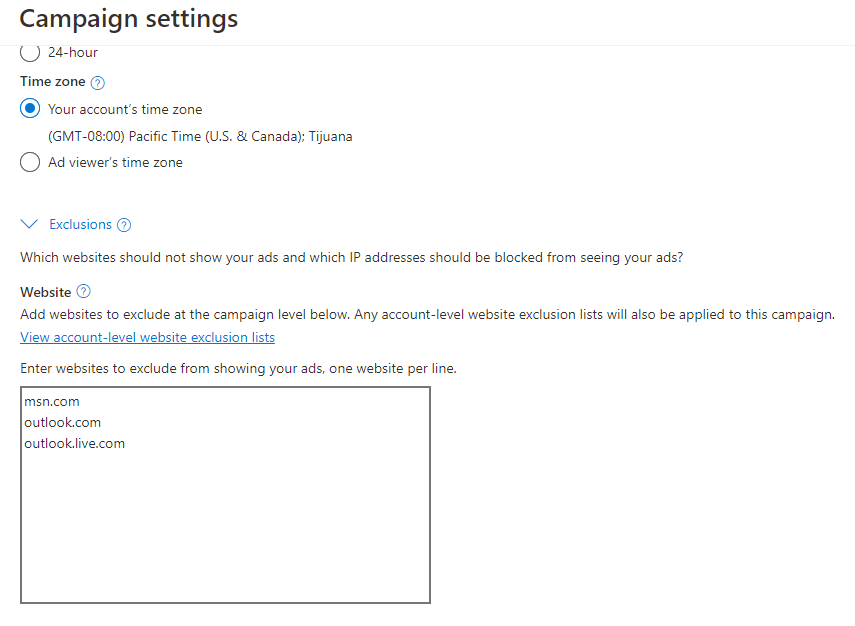
It’s that easy!
Doing this will not remove all audience ad placements but it does appear to cover a large majority. In one account, we went from getting over 50,000 weekly impressions on audience ads to less than 100 after implementing this change. Our campaign is no longer budget capped either, and we’re back to seeing conversions resulting from this campaign’s traffic.
If after making this change, you still see too much traffic from audience ads, you can also take this next step:
- At the top of your Microsoft Ads account screen, click on Reports.
- Find the Website URL (Publisher) report and click on it.
- If there are any other websites in this report contributing to a high amount of impressions and low clicks, they are likely in the audience network. You can add these websites as exclusions as well.
For more information on this topic: What are audience ads?